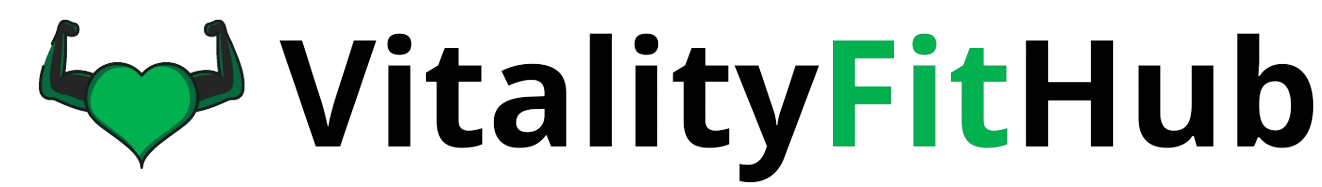Are you ready to take your personal training business to the next level? The digital age has brought an incredible array of online training tools tailored for personal trainers—offering everything from client management and virtual workouts to progress tracking and billing. Today’s top tools can help you enhance client engagement, streamline business operations, and reach a broader audience, all from the convenience of a single platform. Let’s dive into the essential online training tools of 2024 and find the perfect fit for your training style and business goals!
This website may contain affiliate links. If you make a purchase through these links, I may earn a commission at no extra cost to you. Thank you for supporting this site.
Table of Contents
Why Online Training Tools Are Essential for Personal Trainers
Online training tools have transformed the fitness industry, creating endless possibilities for personal trainers to expand their reach, enhance client engagement, and streamline their business operations. In today’s digital world, where clients seek flexibility and convenience, these tools have become more than just a bonus—they’re essential for a thriving, modern training business. Here’s why online training tools for personal trainers are vital in 2024 and beyond.
1. Reach a Wider Audience
With online training tools, personal trainers are no longer limited to clients within their immediate vicinity. These platforms allow trainers to connect with clients worldwide, breaking down geographical barriers and increasing revenue potential. Virtual coaching tools, client management software, and social media integration empower trainers to build a robust online presence, attract new clients, and develop a loyal following.
2. Enhance Client Engagement and Accountability
One of the biggest challenges personal trainers face is keeping clients engaged and motivated. Online training tools provide features like progress tracking, real-time messaging, and video assessments, allowing trainers to stay connected with clients between sessions. Workout and progress tracking apps, for example, make it easy for clients to log their exercises, monitor improvements, and receive feedback. This constant connection fosters accountability and motivates clients to reach their fitness goals faster.
3. Streamline Business Operations
Running a personal training business involves more than just coaching—it requires handling client scheduling, billing, workout programming, and marketing. Online training tools come equipped with comprehensive features like automated scheduling, client management, and billing options, significantly reducing administrative work. By using CRM software tailored to personal trainers, managing multiple clients and schedules becomes efficient, freeing up time to focus on what matters most: coaching and client relationships.
4. Customize and Deliver Personalized Programs
Clients today seek personalized fitness programs tailored to their unique goals and needs. Online tools allow trainers to create custom workout templates, monitor individual client progress, and adjust routines as needed. Tools like Trainerize and My PT Hub provide endless customization options for workouts and nutrition plans, making it easy for trainers to cater to each client. This level of personalization not only sets trainers apart but also increases client satisfaction and retention.
5. Adapt to a Flexible, Hybrid Training Model
The rise of remote work and flexible schedules has led clients to prefer hybrid training options that combine in-person and virtual coaching. By using online training tools, trainers can offer remote and in-person sessions seamlessly, appealing to clients with busy schedules or those who prefer working out from home. Hybrid models also allow trainers to increase their client base without overextending themselves, providing more flexibility for both trainers and clients.
6. Track and Analyze Client Progress with Data-Driven Insights
Data is crucial for helping clients achieve their goals, and online training tools provide access to valuable insights into client performance. Many platforms come equipped with progress tracking, allowing trainers to monitor clients’ fitness metrics, compare results over time, and provide data-driven feedback. By leveraging this data, trainers can offer a more comprehensive coaching experience, tailor their programs, and demonstrate measurable progress—encouraging clients to stay committed.
7. Stay Competitive in a Digital Fitness Market
As the fitness industry becomes more digital, personal trainers who embrace online tools stand out. Incorporating online training tools like virtual coaching, nutrition apps, and client management systems positions trainers as forward-thinking and professional. It also enables them to keep up with digital trends, offering a more polished and competitive service to clients who value convenience and digital accessibility.
In today’s fast-paced world, online training tools for personal trainers are no longer just nice-to-have—they’re necessary for anyone looking to grow their client base, increase engagement, and create a seamless business operation. Whether it’s reaching a global audience, simplifying admin tasks, or enhancing client satisfaction, these tools empower personal trainers to elevate their business and deliver exceptional client experiences.
Why Online Training Tools Are Essential for Personal Trainers
When selecting online training tools for personal trainers, choosing a platform with the right features is crucial. The best tools provide a seamless experience for both trainers and clients, making it easier to track progress, communicate effectively, and manage the business side of things. Here are the top features to look for when picking online training tools for personal trainers:
1. User-Friendly Interface
An intuitive, easy-to-navigate interface is essential. Trainers and clients need to be able to access their schedules, workout plans, and progress tracking with minimal hassle. A user-friendly platform reduces the learning curve for both trainers and clients, ensuring that everyone can focus on the workouts rather than figuring out the software.
2. Customizable Training Programs and Workout Templates
A standout feature in any online training tool is the ability to create and customize workout programs. Look for tools that allow you to design templates tailored to specific fitness goals, such as weight loss, strength training, or mobility work. Being able to adjust these templates for each client allows trainers to offer a personalized experience that increases client engagement and satisfaction.
3. Video Library and Coaching Capabilities
Having access to a built-in video library is a must for trainers who want to demonstrate proper form and technique. Some platforms even allow trainers to upload their own videos, which adds a unique, branded touch to their training program. Video coaching capabilities—whether for live or pre-recorded sessions—are also essential for trainers who offer virtual coaching, providing a convenient way to guide clients through workouts in real time.
4. Workout and Progress Tracking
Tracking progress is vital for keeping clients motivated and accountable. A good training tool should allow clients to log workouts, track personal records, and monitor improvements over time. Progress tracking is also beneficial for trainers, enabling them to provide data-driven insights and adjust training programs based on each client’s performance and goals.
5. Client Management Tools
Client management features streamline the administrative side of training, making it easier to handle scheduling, check-ins, and client information in one place. Look for platforms with a CRM (Client Relationship Management) system that organizes client profiles, tracks attendance, and records personal notes. These features help trainers stay organized, making client interactions more personalized and effective.
6. Billing and Payment Processing
Integrated billing and payment processing features simplify the financial aspects of personal training. Many online training tools offer options for automated payments, subscription management, and invoicing, making it easier for trainers to manage their income. This feature reduces the time spent on manual billing tasks and ensures that trainers get paid on time, while clients enjoy a hassle-free payment experience.
7. Mobile App Compatibility
In today’s mobile-driven world, having a mobile-compatible platform is essential. Clients are more likely to log their workouts, access training plans, and engage with their trainer through an app on their phone. Tools that offer a dedicated mobile app, or at least a mobile-friendly interface, provide added convenience for clients, boosting engagement and satisfaction.
8. Real-Time Messaging and Notifications
Communication is key in personal training, and tools that offer real-time messaging allow trainers and clients to stay in touch easily. Whether it’s for quick check-ins, motivation, or progress updates, real-time messaging keeps clients accountable and connected to their trainer. Look for tools that offer notifications, so both trainers and clients are reminded of upcoming sessions, workout updates, or goal milestones.
9. Goal Setting and Accountability Features
Goal setting is an important part of a client’s fitness journey, and tools that support this feature can significantly enhance client motivation. Look for software that allows clients to set specific, measurable goals and track their progress toward achieving them. Many platforms include accountability features, like progress reports and milestone achievements, which encourage clients to stay on track.
10. Data Analytics and Insights
Data-driven insights are valuable for both trainers and clients. With the right online training tool, trainers can analyze clients’ performance metrics, track workout trends, and adjust programs based on results. This feature also helps trainers demonstrate value to clients by showing tangible results, which can improve client satisfaction and retention.
11. Scheduling and Calendar Management
Integrated scheduling and calendar features make it easy for trainers to organize sessions, set availability, and allow clients to book appointments. This tool also often includes automated reminders, reducing no-shows and helping clients keep a consistent training schedule. Having a built-in calendar is especially helpful for trainers managing multiple clients or those with complex schedules.
12. Nutrition and Meal Planning Tools
If nutrition coaching is part of your training package, look for tools that include meal planning and tracking features. Nutrition tools allow clients to log meals, track their macros, and monitor dietary habits, providing a more holistic approach to health and fitness. Some tools even offer meal plan templates or the ability to design personalized nutrition plans, adding extra value to your services.
Choosing the right online training tools for personal trainers comes down to finding a platform that balances usability, functionality, and features that align with your training style. From client management and payment processing to goal setting and real-time communication, these essential features enable trainers to create a seamless and effective experience for their clients. By focusing on the features that matter most, personal trainers can elevate their services, keep clients engaged, and build a sustainable and profitable business in the digital fitness landscape.
Best Online Training Platforms for Client Management
With the rise of digital fitness solutions, finding the best online training tools for personal trainers has become essential. Client management platforms allow trainers to streamline administrative tasks, keep clients engaged, and manage progress—all in one place. The right platform can simplify your workflow, strengthen client relationships, and ultimately, grow your business. Here are some of the top online training platforms for client management that can elevate your training service:
1. Trainerize
Trainerize has established itself as one of the leading online training platforms for personal trainers, particularly for client management. It’s designed to enhance the trainer-client relationship by offering a suite of tools for workout programming, nutrition tracking, and progress monitoring.
- Client communication and engagement: Built-in messaging and video check-ins allow trainers to keep clients accountable and engaged.
- Customizable workout plans: Trainers can create tailored programs and use Trainerize’s video library or upload their own demonstration videos.
- Nutrition integration: Trainerize partners with apps like MyFitnessPal, making it easy for clients to log meals and for trainers to monitor nutrition.
- Mobile-friendly platform: Both trainers and clients can easily access their accounts via the Trainerize app, offering a seamless experience.
Trainerize’s comprehensive features make it ideal for trainers who want to provide a well-rounded, interactive experience for their clients, covering everything from workouts to meal tracking and progress analytics.
2. My PT Hub
My PT Hub is another highly regarded platform that offers extensive features for managing clients and streamlining your personal training business. This online training tool focuses on combining user-friendly design with a strong set of customizable features.
- Client management dashboard: Easily manage all your clients in one place, including workout schedules, progress notes, and attendance.
- Workout and nutrition plans: The platform allows trainers to create, share, and monitor both workout routines and nutrition plans for each client.
- Payment processing: My PT Hub includes billing and invoicing tools, making it easy to manage payments and automate recurring payments.
- Real-time messaging: Built-in messaging allows trainers to communicate directly with clients, providing feedback and support as needed.
My PT Hub is especially useful for trainers who want a versatile client management tool that covers all aspects of personal training, from workout programming to business administration.
3. TrueCoach
TrueCoach stands out as an efficient platform for trainers who prioritize client communication and progress tracking. Its user-friendly design makes it easy to set up, ideal for trainers working with clients remotely.
- Progress tracking: The platform allows clients to log their workouts and track progress, making it easy for trainers to monitor improvement and adjust plans accordingly.
- Video and exercise library: Trainers can share video demos from TrueCoach’s library or upload their own, allowing for clear exercise instructions.
- Seamless client communication: TrueCoach’s messaging feature supports direct communication, letting trainers offer real-time feedback and motivation.
- Data-driven insights: The platform’s analytics tools help trainers measure client success, set new goals, and adjust programs based on performance.
TrueCoach’s streamlined approach is particularly helpful for trainers who want a straightforward, efficient platform that keeps clients motivated through regular progress updates.
4. FitSW
FitSW is a well-rounded platform for trainers who want a client management system with added flexibility for workout and nutrition tracking. With features covering scheduling, workout creation, and accountability tracking, FitSW provides a comprehensive toolkit.
- Client progress and assessment tracking: FitSW enables trainers to set goals, log measurements, and track client progress, keeping clients motivated and accountable.
- Integrated workout and nutrition plans: Trainers can design customized workout routines and meal plans, helping clients reach their goals more efficiently.
- Billing and invoicing: Built-in payment tools allow trainers to manage client payments and invoices directly through the platform.
- Mobile compatibility: Clients can log in to the FitSW app to access their schedules, workouts, and tracking features, ensuring they stay connected with their trainer.
FitSW is a great choice for trainers who need a balance of client management and financial tools, making it easier to keep track of both client results and business income.
5. Everfit
Everfit is a relatively new but popular online training platform designed to simplify the personal training process. Known for its user-friendly interface and flexibility, Everfit offers a variety of client management features.
- Automated scheduling and reminders: Everfit’s scheduling tools make it easy to set up and manage client sessions, reducing missed appointments.
- Exercise templates and video library: Trainers can customize workout templates and use Everfit’s video library or upload their own content.
- Comprehensive client profiles: Everfit’s profile system allows trainers to track individual client details, notes, and progress.
- Mobile app for clients: With the Everfit app, clients can access workouts, log results, and communicate with their trainer on the go.
Everfit’s easy-to-use tools make it a great option for trainers new to online training or those who want a streamlined approach to client management.
Choosing the best online training tools for personal trainers depends on each trainer’s unique needs. Platforms like Trainerize and My PT Hub are excellent for trainers who want versatile tools that cover workouts, nutrition, and business management. TrueCoach and FitSW are ideal for those who prioritize clear communication and progress tracking, while Everfit offers a simplified, user-friendly experience for both new and experienced trainers.
By finding a platform that aligns with your training style and client needs, you can deliver a more personalized, organized, and professional service. These tools empower trainers to focus on what they do best—coaching and transforming client lives—while handling the business and logistics seamlessly in the background.
Virtual Coaching Tools for Real-Time Interaction
With the rapid rise of virtual fitness, online training tools for personal trainers have become essential to offer real-time interaction with clients. Virtual coaching tools allow trainers to conduct live sessions, provide feedback instantly, and keep clients motivated, all without needing to be in the same physical location. Whether you’re training remotely or offering a hybrid model, these tools enable you to create a dynamic and engaging experience for your clients. Here’s a look at the top virtual coaching tools for personal trainers who want to make the most of real-time interaction.
1. Zoom
Zoom is one of the most popular video conferencing tools for virtual coaching, known for its reliability and ease of use. While it’s not fitness-specific, it offers excellent features for personal trainers.
- High-quality video and audio: Essential for demonstrating exercises and providing clear instructions to clients.
- Screen sharing and annotation: Trainers can share workout plans, show technique corrections, or highlight specific points during the session.
- Breakout rooms for group training: If you train multiple clients at once, Zoom’s breakout room feature allows trainers to divide participants into smaller groups for personalized guidance.
- Recording options: Sessions can be recorded for clients to review later, which is especially helpful for feedback and accountability.
Zoom’s flexibility makes it ideal for trainers who want a simple but effective way to connect with clients in real time, regardless of location.
2. Google Meet
Google Meet is another versatile video conferencing tool that’s especially convenient for trainers who already use Google’s suite of tools. It’s user-friendly, integrates seamlessly with Google Calendar, and is available for free, which makes it accessible for many trainers.
- Easy scheduling with Google Calendar: Trainers can send calendar invites directly to clients, making it easy to set up recurring virtual sessions.
- High-quality video and live captions: Google Meet offers clear video and automatic live captions, which can be helpful for clients who may benefit from seeing instructions written out.
- Integration with other Google tools: Trainers can easily share documents, workout plans, or meal plans stored in Google Drive.
- Affordable pricing: The free version of Google Meet is often sufficient for individual or small-group training, though premium options are available.
Google Meet is perfect for trainers seeking a straightforward, affordable way to connect with clients, particularly those who value integration with other Google tools.
3. TrueCoach Live
TrueCoach is a platform designed specifically for personal trainers, and their TrueCoach Live feature takes client interaction to the next level. Known for its user-friendly interface and trainer-focused tools, TrueCoach enables seamless communication and real-time guidance.
- Live workout tracking: Trainers can watch clients perform workouts live, provide feedback, and track progress instantly.
- Client management integration: TrueCoach combines live coaching with client management, allowing trainers to monitor workouts, set goals, and track achievements in one platform.
- Video demo library: Trainers can pull from a built-in video library or upload their own exercises to demonstrate proper form.
- Messaging system for quick feedback: In addition to live sessions, TrueCoach offers a messaging system to stay connected with clients throughout the week.
TrueCoach Live is an excellent choice for trainers who want to offer a holistic experience by combining real-time coaching with comprehensive client management.
4. Microsoft Teams
Microsoft Teams is a collaborative platform that’s gaining popularity among personal trainers for its versatility and communication features. It works well for trainers managing multiple clients or groups and integrates well with other Microsoft Office tools.
- Video calls and screen sharing: Microsoft Teams supports high-quality video and screen sharing, perfect for interactive coaching sessions.
- Scheduling and file sharing: Trainers can organize workout schedules, share training plans, and provide clients with access to documents through shared channels.
- Collaborative features: Trainers can set up channels for each client or training group, making it easy to track progress and communicate in real time.
- Recording options and transcripts: Trainers can record sessions for client reference and review transcripts to follow up on specific coaching points.
Teams is a powerful tool for trainers who manage multiple clients or groups and want to provide a highly organized virtual training experience.
5. Facebook Messenger Rooms
For trainers who connect with clients through social media, Facebook Messenger Rooms is an accessible, easy-to-use option for hosting virtual training sessions. This tool is free and accessible on both desktop and mobile, making it convenient for clients.
- Easy access and setup: Facebook Messenger Rooms require no app downloads for clients, making them a quick option for virtual training.
- Direct integration with social media: Trainers can easily connect with followers, organize group workouts, and send session invites through Facebook.
- Multiple participants for group sessions: With the ability to host up to 50 participants, Messenger Rooms are ideal for group training classes.
- No time limit on sessions: Unlike other free tools, Messenger Rooms allows trainers to run extended sessions without needing to upgrade to a paid plan.
Facebook Messenger Rooms is ideal for trainers who use social media for client engagement and want a simple, accessible way to connect with clients virtually.
6. FitSW
FitSW offers a dedicated platform for personal trainers that combines virtual coaching tools with client management features. It’s an excellent choice for trainers who need real-time coaching alongside progress tracking and goal management.
- Virtual workout tracking: Trainers can coach clients in real time, monitor workouts, and provide instant feedback during live sessions.
- Built-in messaging and reminders: FitSW allows trainers to communicate easily with clients and send reminders for upcoming sessions.
- Workout templates and video demonstrations: Trainers can use customizable workout templates and video demos to guide clients through exercises.
- Goal tracking and progress reports: FitSW’s features for tracking client progress make it easy to show clients their improvements, boosting motivation and accountability.
FitSW is particularly useful for trainers who want an all-in-one solution for real-time coaching, client management, and progress tracking.
The right virtual coaching tool enables personal trainers to connect with clients meaningfully, making sessions engaging, interactive, and effective. Platforms like Zoom and Google Meet are great for trainers seeking a reliable and accessible video conferencing solution, while TrueCoach Live and FitSW offer dedicated features tailored for fitness professionals. Microsoft Teams is an ideal choice for trainers managing large client bases or multiple groups, and Facebook Messenger Rooms offers a social-media-friendly option.
With these online training tools for personal trainers, real-time interaction is more than just a video call—it’s an opportunity to engage, guide, and support clients in their fitness journey. By choosing a platform that fits your business model, you can create an interactive, motivating environment that helps clients reach their goals and keeps them coming back for more.
Workout and Progress Tracking Apps for Client Accountability
In the digital fitness landscape, workout and progress tracking apps have become essential online training tools for personal trainers who want to keep clients accountable and motivated. These apps empower trainers to monitor client progress, track workout performance, and celebrate achievements, providing data-driven insights that keep clients on track. Here’s a look at some of the best workout and progress tracking apps that can help trainers enhance client accountability and support their fitness journey.
1. MyFitnessPal
MyFitnessPal is a versatile app known for its nutrition and workout tracking capabilities, making it a valuable tool for trainers who want to provide a holistic approach to fitness.
- Nutrition and calorie tracking: MyFitnessPal’s extensive food database allows clients to log meals easily, track their macros, and monitor daily calorie intake.
- Workout logging: Clients can log exercise routines and calories burned, providing trainers with a comprehensive view of their clients’ habits.
- Integration with other fitness apps: MyFitnessPal syncs with other popular fitness tools like Fitbit, making it a powerful addition to any client accountability system.
- Progress and goal setting: Clients can set weight, calorie, and fitness goals, and track their progress over time, helping them stay motivated and focused.
MyFitnessPal is ideal for trainers who want to support clients with both workout tracking and nutrition management, helping them establish healthy, sustainable habits.
2. Fitbod
Fitbod is a workout-focused app that generates customized workout routines based on a client’s goals, experience level, and equipment availability. This app is excellent for trainers who want clients to stay consistent and motivated in between sessions.
- Personalized workout plans: Fitbod creates individualized routines for each client based on their fitness level and training goals.
- Progressive overload tracking: The app tracks strength gains and adjusts workout intensity, ensuring clients stay challenged and see continuous improvement.
- Easy logging: Clients can quickly log sets, reps, and weights, providing trainers with data on their clients’ performance and progress.
- Detailed analytics: Trainers can review detailed workout data, making it easy to track client gains, spot weaknesses, and modify routines as needed.
Fitbod’s personalized approach helps clients stay engaged and accountable, making it an excellent option for trainers focusing on strength and conditioning.
3. Strava
Strava is a popular app among trainers working with clients who enjoy running, cycling, or other endurance sports. Strava’s social and tracking features make it easy for trainers to keep clients accountable.
- GPS tracking for outdoor workouts: Strava’s GPS functionality allows clients to log distance, pace, and time for their activities, providing insights into endurance and speed.
- Progress tracking and goal setting: Clients can set goals for distance, time, or frequency, keeping them motivated and on track.
- Social features: Strava’s community aspect enables clients to share achievements, join challenges, and stay inspired through friendly competition.
- Detailed workout analysis: Trainers can review metrics such as pace, splits, and heart rate data to provide personalized feedback and performance insights.
For trainers working with endurance athletes or clients focused on cardiovascular fitness, Strava offers robust tracking and community features that boost accountability and motivation.
4. Trainerize
Trainerize is a comprehensive app designed specifically for personal trainers, offering tools for workout programming, progress tracking, and client management.
- Workout and progress tracking: Trainerize enables clients to log workouts, record reps, weights, and sets, and track progress over time.
- Exercise library and video demos: Trainers can provide clients with video demonstrations of exercises, making it easy to maintain proper form.
- Integrated nutrition tracking: Trainerize connects with MyFitnessPal for meal tracking, giving trainers a complete picture of client habits.
- Real-time messaging and check-ins: Built-in messaging keeps clients accountable with regular check-ins, feedback, and reminders.
Trainerize is ideal for trainers who want an all-in-one solution for client accountability, combining workout tracking, nutrition, and communication in one platform.
5. FitSW
FitSW is another personal trainer-focused app that offers extensive tracking features for both workouts and client progress. Known for its intuitive interface, FitSW helps trainers manage multiple clients easily.
- Progress tracking and goal setting: Trainers can set specific goals for clients and monitor their progress in real time, making accountability easy and transparent.
- Workout logging and tracking: Clients can log each workout, allowing trainers to review completed sessions and make adjustments as needed.
- Custom workout templates: FitSW’s templates simplify workout creation, helping trainers save time and provide clients with structured routines.
- Measurement tracking: FitSW enables clients to record body measurements and other physical progress markers, helping them visualize their results.
FitSW is especially useful for trainers looking for a straightforward tracking app that also includes goal-setting and progress metrics, keeping clients engaged and focused on results.
6. Jefit
Jefit is a popular app among trainers who focus on strength and bodybuilding. With its comprehensive tracking features, Jefit helps clients log every detail of their workouts and monitor their growth over time.
- Extensive workout logging: Clients can track every set, rep, and weight lifted, making it easy for trainers to review progress and adjust routines.
- Workout plans and routines: Trainers can create custom routines or use Jefit’s exercise library to help clients stay organized.
- Data-driven progress reports: Jefit provides detailed analytics on workout volume, intensity, and consistency, giving trainers a clear view of client progress.
- Community features: Clients can join the Jefit community for additional motivation and support, enhancing accountability.
Jefit’s detailed tracking and analytics make it a perfect choice for trainers working with clients focused on strength, muscle gain, or bodybuilding goals.
Workout and progress tracking apps play a vital role in helping trainers maintain client accountability, providing clear insights into performance, progress, and adherence to fitness goals. MyFitnessPal and Fitbod offer strong options for trainers who want a mix of workout and nutrition tracking, while Strava is ideal for endurance training. Trainerize and FitSW provide comprehensive solutions designed specifically for personal trainers, making them great all-in-one options for client accountability. For trainers focused on strength and bodybuilding, Jefit offers detailed tracking that supports rigorous progress analysis.
By choosing the right workout and progress tracking app, trainers can empower clients to stay consistent, monitor their results, and celebrate each milestone along their fitness journey. These tools not only enhance client motivation but also strengthen the trainer-client relationship, creating a more effective and rewarding fitness experience.
Nutrition and Meal Planning Tools for Personal Trainers
In today’s health-conscious world, personal trainers often go beyond workouts to support their clients with nutrition and meal planning. Integrating nutrition guidance with training programs offers a more holistic approach, addressing both fitness and dietary habits to help clients achieve their goals. Thankfully, several online training tools for personal trainers now offer features dedicated to nutrition tracking and meal planning. Here are some of the best tools to consider for delivering effective nutrition support to clients.
1. MyFitnessPal
MyFitnessPal is one of the most popular apps for calorie counting and nutrition tracking, making it an invaluable tool for personal trainers.
- Extensive food database: MyFitnessPal has a database of millions of foods, making it easy for clients to log their meals and track nutrients accurately.
- Macronutrient tracking: Clients can monitor their macronutrient breakdown (carbohydrates, proteins, and fats), allowing trainers to help clients adjust intake according to fitness goals.
- Integration with fitness apps: MyFitnessPal connects with several fitness apps, including Trainerize and Fitbit, allowing trainers to monitor both nutrition and exercise habits.
- Customizable goals: Trainers can set calorie and nutrient goals for clients, making it easy to tailor nutrition plans to individual needs.
With its robust tracking capabilities and integrations, MyFitnessPal is an excellent choice for trainers who want clients to keep a close eye on their diet and make adjustments as needed.
2. Evolution Nutrition
Evolution Nutrition is specifically designed for personal trainers, dietitians, and other health professionals, offering professional-grade nutrition planning and client management.
- Customizable meal plans: Trainers can create personalized meal plans from a database of recipes, making it easy to cater to various dietary needs and preferences.
- Nutrition templates: Evolution Nutrition provides pre-made templates that trainers can customize, saving time while still offering tailored plans.
- Progress tracking: Trainers can monitor clients’ adherence to meal plans and track their progress over time.
- Easy-to-understand reports: Evolution Nutrition offers detailed reports on clients’ nutrition progress, which can be shared during check-ins to keep them motivated and on track.
Evolution Nutrition is ideal for trainers who want to provide highly individualized meal planning and need advanced features for tracking client compliance and results.
3. Nutrium
Nutrium is a nutrition software solution that combines meal planning, client management, and progress tracking in a user-friendly platform. This tool is widely used by nutritionists and dietitians, making it a strong choice for trainers offering detailed nutrition coaching.
- Diet analysis and food tracking: Nutrium allows clients to track their meals and nutrient intake, providing trainers with comprehensive data on their dietary habits.
- Client communication tools: Trainers can communicate with clients directly within the app, sending reminders, motivational messages, and dietary tips.
- Recipe library and customizable plans: Nutrium includes a library of recipes that trainers can use to create meal plans tailored to clients’ goals, preferences, and dietary restrictions.
- Progress monitoring: Nutrium tracks body composition, weight, and other key metrics, giving trainers a complete view of how clients’ nutrition impacts their fitness progress.
Nutrium is especially beneficial for trainers who want an all-in-one tool that supports both nutrition planning and client engagement, helping clients stay accountable to their dietary goals.
4. EatLove
EatLove is a flexible meal planning tool that offers personalized nutrition solutions based on clients’ health goals, dietary preferences, and lifestyle.
- AI-powered meal planning: EatLove uses an algorithm to create meal plans that cater to each client’s unique goals, preferences, and nutritional needs.
- Real-time grocery list: Clients receive a shopping list that adjusts based on their chosen meals, making it easier to stay prepared and motivated.
- Macronutrient and micronutrient tracking: EatLove tracks both macronutrients and essential vitamins and minerals, providing trainers with a more detailed view of their clients’ nutrition.
- Family-friendly options: The platform offers meal plans that work for clients and their families, helping trainers support clients who want a balanced lifestyle that includes family meals.
EatLove’s AI-driven approach and family-friendly meal planning make it ideal for trainers who work with clients seeking balanced, sustainable nutrition solutions that fit their lifestyle.
5. Trainerize with MyFitnessPal Integration
Trainerize is a widely used online training tool that integrates with MyFitnessPal to provide nutrition tracking alongside workout programming.
- In-app nutrition tracking: With MyFitnessPal integration, Trainerize allows trainers to monitor clients’ calorie intake, nutrient ratios, and food logs without needing a separate app.
- Comprehensive client management: Trainers can combine workout tracking and nutrition in one place, providing clients with a well-rounded experience.
- Custom goals and reminders: Trainers can set nutrition goals, send reminders, and communicate meal plan guidelines directly through Trainerize.
- Progress tracking for both fitness and nutrition: Trainerize provides trainers with insights into clients’ overall progress, allowing them to adjust both workouts and nutrition as needed.
The Trainerize and MyFitnessPal integration is perfect for trainers who want a unified platform for managing both fitness and nutrition, offering clients a streamlined experience that keeps them accountable to their goals.
6. Precision Nutrition ProCoach
ProCoach by Precision Nutrition is a coaching platform designed specifically to help trainers and nutrition coaches deliver comprehensive nutrition support. Known for its educational approach, ProCoach is ideal for trainers focused on behavior change and long-term health improvements.
- Habit-based coaching: ProCoach emphasizes building sustainable eating habits, making it perfect for trainers who focus on long-term client success.
- Educational modules for clients: Clients receive educational content to help them make informed choices about their nutrition, creating a more engaged and informed client base.
- Automated check-ins and reminders: ProCoach offers automated messaging, reminders, and progress check-ins, helping clients stay accountable with minimal manual input from trainers.
- Progress tracking and goal setting: Trainers can monitor client progress and set customized goals, using ProCoach’s analytics to track improvements over time.
Precision Nutrition ProCoach is best suited for trainers interested in a behavior-based approach to nutrition coaching, helping clients build lifelong healthy eating habits.
The right nutrition and meal planning tool can be transformative for personal trainers, enabling them to offer clients a comprehensive fitness and dietary approach. MyFitnessPal is a great option for trainers wanting a flexible, easy-to-use nutrition tracker, while Evolution Nutrition and Nutrium provide advanced meal planning and client management. EatLove offers personalized, AI-driven meal plans, ideal for clients needing family-friendly options, while Trainerize with MyFitnessPal integration combines nutrition and fitness in a unified app. Lastly, Precision Nutrition ProCoachstands out for trainers focusing on habit-based, educational coaching.
Each of these online training tools for personal trainers can improve accountability, client engagement, and overall satisfaction by addressing both fitness and nutrition. By selecting a tool that aligns with your coaching style and your clients’ needs, you can provide a more holistic, supportive approach to health and wellness, helping clients reach their goals faster and more sustainably.
Marketing and Lead Generation Tools to Grow Your Client Base
In an increasingly competitive fitness industry, personal trainers need effective marketing and lead generation tools to attract and retain clients. While providing exceptional training is essential, reaching potential clients online can help expand your client base significantly. From social media schedulers to CRM software, these online training tools for personal trainers enable you to manage marketing efforts, generate leads, and build a professional brand presence. Here are some of the best tools to help grow your client base.
1. Buffer
Buffer is a powerful social media scheduling tool that helps trainers maintain a consistent online presence across multiple platforms, including Instagram, Facebook, and Twitter.
- Scheduled posting: Buffer allows trainers to schedule posts in advance, ensuring a steady stream of content to engage followers.
- Analytics for social performance: Buffer provides insights into post performance, so trainers can see what content resonates most with their audience and refine their strategy accordingly.
- Content planning: Buffer’s planning tools allow trainers to organize content by themes or campaigns, ideal for promoting challenges, fitness tips, or client success stories.
- Team collaboration: Trainers working with assistants or social media managers can collaborate easily, ensuring a cohesive brand voice.
Buffer is ideal for trainers who want to streamline social media efforts, maintain consistency, and attract potential clients by sharing valuable content.
2. Canva
Canva is a graphic design tool that enables trainers to create eye-catching visuals for social media, blogs, newsletters, and promotional materials. It’s particularly useful for trainers looking to build a polished, professional brand online.
- Templates for social media posts: Canva offers templates for posts, stories, and ads, making it easy to create professional visuals without design experience.
- Customizable branding tools: Trainers can add logos, brand colors, and fonts to create a cohesive visual identity across platforms.
- Infographics and workout templates: Canva makes it easy to create shareable infographics or exercise templates, providing valuable content that attracts leads.
- Video editing tools: Trainers can edit videos for social media, allowing them to showcase client testimonials, workout demos, or fitness tips.
Canva’s versatility makes it a must-have for trainers looking to elevate their brand presence and attract clients through visually engaging content.
3. Mailchimp
Mailchimp is an all-in-one email marketing tool that helps trainers communicate directly with current and potential clients through newsletters, promotions, and updates.
- Email campaigns and automation: Mailchimp enables trainers to create automated email campaigns, perfect for nurturing leads and staying top of mind.
- Segmentation for targeted messaging: Trainers can segment their audience by interest, location, or engagement level, ensuring that each client receives relevant content.
- Templates for newsletters and promotions: Mailchimp provides templates that trainers can customize for newsletters, promotions, or announcements.
- Analytics for campaign performance: Mailchimp’s analytics show open rates, click-through rates, and engagement, helping trainers refine their email strategy based on what works.
Email marketing through Mailchimp is effective for trainers looking to build relationships with clients and leads by providing ongoing value, from fitness tips to exclusive offers.
4. LeadPages
LeadPages is a landing page builder that enables trainers to create high-converting pages for lead generation, such as free resource downloads, online classes, or fitness challenges.
- Customizable landing page templates: LeadPages offers a variety of templates designed for conversions, helping trainers capture contact information from visitors.
- Built-in lead forms and CTAs: Trainers can add lead capture forms, opt-ins, and calls-to-action (CTAs) that encourage visitors to sign up or book a session.
- Integration with email marketing tools: LeadPages integrates seamlessly with Mailchimp, making it easy to follow up with leads.
- A/B testing for optimization: Trainers can test different versions of landing pages to see which design or messaging converts best.
LeadPages is perfect for trainers who want to build a lead funnel and convert website visitors into potential clients by offering free resources, challenges, or consultations.
5. HubSpot CRM
HubSpot CRM is a powerful customer relationship management tool that helps trainers manage leads, track client interactions, and organize sales processes.
- Lead tracking and management: HubSpot CRM enables trainers to monitor leads’ engagement with their brand, from email opens to social media clicks.
- Automated follow-ups: Trainers can automate follow-ups with potential clients, keeping leads warm without needing to manage each interaction manually.
- Contact segmentation: HubSpot allows trainers to categorize leads by type, interest, or stage, ensuring targeted communication.
- Sales and marketing analytics: Trainers can review lead sources, engagement, and conversion rates to refine their approach and identify effective channels.
HubSpot CRM is a robust solution for trainers wanting to build and maintain relationships with leads, track progress, and convert leads into loyal clients.
6. Google Analytics
Google Analytics is a free tool that provides valuable insights into how people are interacting with your website, helping trainers optimize their online presence for lead generation.
- Traffic and visitor demographics: Google Analytics tracks visitor demographics, allowing trainers to understand who is visiting their site and adjust content to better serve that audience.
- User behavior insights: Trainers can see which pages visitors spend the most time on, helping identify what content resonates and leads to conversions.
- Goal tracking and conversion analysis: Trainers can set up goals, like newsletter sign-ups or consultation requests, to monitor how well their site converts visitors into leads.
- SEO insights: Analytics shows which search terms and sources drive traffic to the site, giving trainers insights for optimizing content and improving rankings.
Google Analytics is essential for trainers who want data-driven insights into their website’s performance, helping them identify opportunities to improve lead generation and client acquisition.
7. Hootsuite
Hootsuite is a comprehensive social media management tool that allows trainers to manage multiple social media accounts, schedule posts, and track engagement.
- Multi-platform scheduling: Trainers can schedule posts for various social media platforms, ensuring consistent engagement across channels.
- Analytics for social performance: Hootsuite’s analytics track post performance, engagement rates, and follower growth, helping trainers fine-tune their social media strategy.
- Content calendar: Trainers can organize and plan content for weeks or months ahead, making it easy to stay consistent.
- Social listening tools: Hootsuite’s social listening features allow trainers to monitor brand mentions, industry trends, and competitor activity.
Hootsuite is ideal for trainers managing a multi-platform social media presence and wanting to build a consistent brand that attracts new leads and potential clients.
8. Google My Business
For trainers with a physical presence, Google My Business is essential for local SEO, allowing trainers to reach clients in their area.
- Local business listing: Trainers can set up a profile that appears in local searches, making it easier for potential clients to find them.
- Customer reviews: Google My Business allows clients to leave reviews, building trust and social proof for trainers.
- Business hours and contact info: Trainers can list business hours, contact info, and location, ensuring all relevant information is easily accessible to potential clients.
- Insights on search performance: Trainers can see how many people viewed or clicked on their listing, providing insights into local visibility.
Google My Business is a must-have for trainers aiming to attract local clients, helping them appear in local search results and build credibility through client reviews.
Growing your client base requires a combination of visibility, engagement, and nurturing leads effectively. Tools like Buffer and Hootsuite keep your social media presence strong, while Canva helps you create engaging content that captures attention. Mailchimp and LeadPages are excellent for building and nurturing an email list, while HubSpot CRM provides the infrastructure to track and manage client relationships. Google Analytics offers insights to optimize your website, and Google My Business ensures you’re visible to local clients.
By leveraging these marketing and lead generation tools, personal trainers can establish a professional, engaging online presence, attract more leads, and ultimately convert those leads into loyal clients.
Tips for Choosing the Right Online Training Tools for Your Business
Choosing the right online training tools for personal trainers can be a game-changer, enhancing client engagement, streamlining operations, and supporting business growth. With so many options available, it’s essential to find tools that fit your business needs and align with your training approach. Here are some practical tips to help you select the best online training tools for your business.
1. Identify Your Business Goals and Needs
Start by clarifying your business goals and the specific needs you aim to address with online training tools. Are you looking to improve client engagement, streamline scheduling, or enhance workout programming? Understanding your primary objectives will help you choose tools that directly contribute to your success.
- For client engagement: Look for tools with real-time messaging, goal tracking, and progress monitoring to keep clients motivated.
- For workout programming: Choose platforms that offer workout templates, video libraries, and customization options.
- For business management: If you need support with client management, payments, or invoicing, consider tools with CRM and billing features.
2. Consider Ease of Use and User Experience
The best tools are user-friendly and require minimal setup for both you and your clients. A complex interface can lead to frustration, lower client engagement, and reduced productivity.
- Intuitive design: Look for tools with an easy-to-navigate dashboard and clear features that you can learn quickly.
- Client experience: Choose tools that provide a seamless experience for clients, such as mobile compatibility and straightforward navigation.
- Training and support resources: Select platforms with strong support systems, including tutorials, live chat, or customer support, so you can troubleshoot easily if needed.
3. Look for Customization Options
As a personal trainer, your business is unique, so choosing tools that allow for customization can help you better serve your clients and reinforce your brand.
- Workout customization: Many platforms offer templates, but the best ones allow you to create, save, and personalize workout plans based on client needs.
- Branding: Look for tools that let you add your logo, brand colors, and other personalized touches, which can enhance your professional image.
- Adjustable metrics and goals: Customizable progress tracking and goal-setting options ensure you can tailor metrics to match each client’s objectives.
4. Evaluate Integration Capabilities
Your online training tool should integrate smoothly with other tools you already use or plan to adopt, creating a streamlined workflow.
- CRM and client management systems: If you’re using a CRM or client management software, check that your training tool integrates with it for seamless data transfer.
- Nutrition and meal planning apps: For a holistic approach, consider tools that work well with apps like MyFitnessPal or Nutrium for easy nutrition tracking.
- Payment processing and billing software: Integrating with platforms like PayPal, Stripe, or invoicing software helps you manage payments more efficiently.
5. Consider Real-Time Communication and Engagement Features
Regular communication is key for keeping clients motivated and accountable, so look for tools that support real-time interaction and foster engagement.
- Live video sessions and chat features: Tools that support video coaching allow for live feedback, making remote sessions more effective.
- Messaging and notification systems: Real-time messaging lets you check in, share reminders, and answer client questions easily.
- Progress tracking and feedback tools: Choose tools that allow you to share updates, track progress, and celebrate client milestones, keeping clients engaged and motivated.
6. Ensure Mobile Compatibility
Mobile access is essential for both trainers and clients, especially as more people prefer to access their workouts and progress tracking from their smartphones.
- Dedicated mobile app: Some platforms offer mobile apps, which provide clients with easier access to workouts, schedules, and progress tracking.
- Mobile-friendly website: Even if there’s no app, a mobile-responsive site ensures clients can log in from any device without hassle.
- Push notifications: Mobile apps often include push notifications, which are useful for reminding clients of upcoming sessions, workout updates, or goal milestones.
7. Check for Scalability and Growth Potential
Choose a platform that can grow with your business, allowing you to add new features or clients as your business expands.
- Client management capabilities: Look for tools that can accommodate a growing client base, with features for organizing profiles, scheduling, and tracking.
- Advanced features for business growth: As you scale, tools with options for additional services—such as group coaching, membership sites, or online courses—can support new revenue streams.
- Flexible pricing plans: Many platforms offer tiered pricing, which allows you to start small and upgrade as your client base and needs grow.
8. Prioritize Data Security and Compliance
Handling client data comes with responsibility, so make sure the tools you choose are secure and compliant with data protection regulations.
- Data encryption and secure storage: Look for platforms that prioritize data security through encryption and other protective measures.
- GDPR and HIPAA compliance: If you handle sensitive information like health data, ensure that your tools meet GDPR (General Data Protection Regulation) and HIPAA (Health Insurance Portability and Accountability Act) standards.
- Client data privacy: Choose platforms that allow clients to control their privacy settings, ensuring transparency and trust.
9. Review Customer Support and Resources
Strong customer support can be invaluable when navigating new technology, so check for platforms that offer reliable assistance.
- Help desk or live chat support: Platforms with live chat or dedicated customer support teams are ideal for quick troubleshooting.
- Training resources and tutorials: Tools that offer tutorials, webinars, and community support groups make it easier to learn the platform and stay updated on new features.
- User community: A community forum or group can provide additional insights and best practices from other trainers who use the tool.
10. Test the Platform with a Free Trial
Many online training tools offer free trials, giving you a chance to test the features and see if they align with your business needs. Use this time to explore the platform, create sample workouts, and test the user experience from both trainer and client perspectives.
- Set up a few client profiles: Experiment with creating client profiles and programming workouts to gauge the tool’s functionality.
- Evaluate performance: Test features like communication, scheduling, and tracking to ensure they work smoothly and meet your needs.
- Assess client feedback: If possible, ask a few clients to test the tool and provide feedback on their experience.
Selecting the right online training tools for personal trainers is crucial to building a streamlined, professional, and engaging business. By focusing on ease of use, customization, integration, and client engagement features, you can find tools that elevate your services and enhance the client experience. Testing different platforms with free trials allows you to experience firsthand how well a tool fits your needs. With the right tools in place, you’ll be equipped to manage your business efficiently, foster client accountability, and support growth, ultimately creating a successful, scalable fitness business.
Conclusion
The right online training tools can transform the way you manage, coach, and connect with clients—taking your business from local to global! By focusing on client engagement, easy management, and scalable growth tools, you can create a streamlined and professional service. Ready to find your ideal toolkit? Explore the options, test the features, and let these tools take your personal training business to new heights in 2024 and beyond!